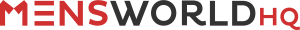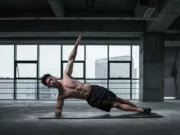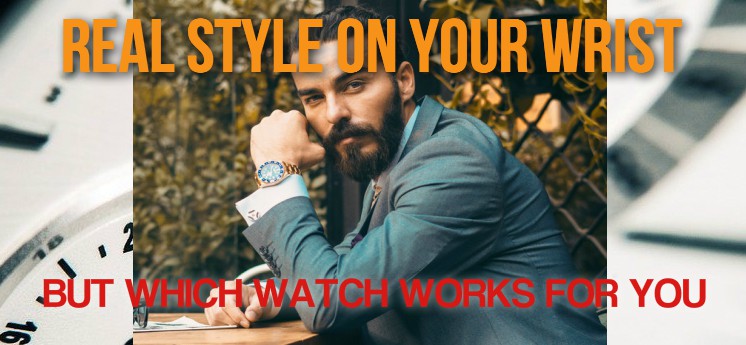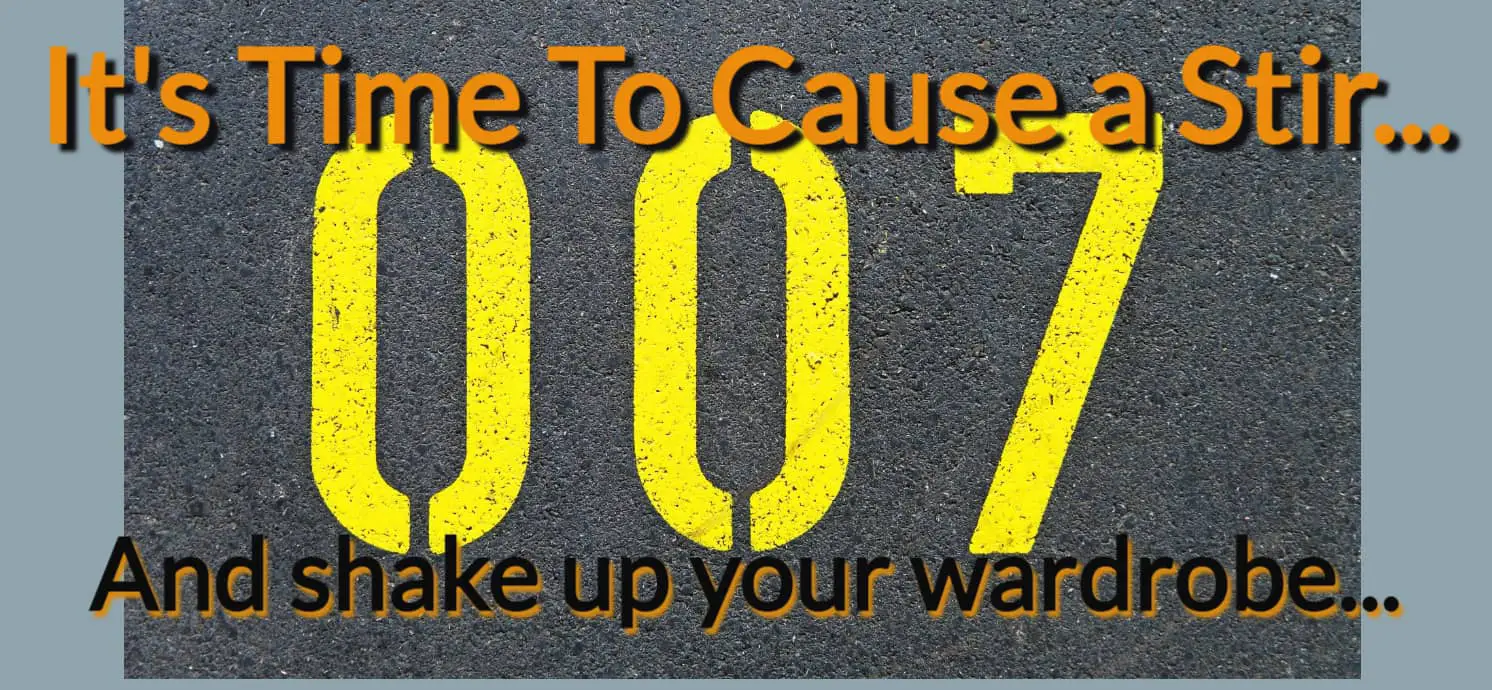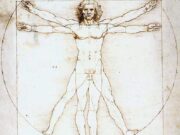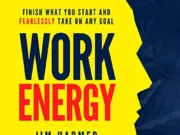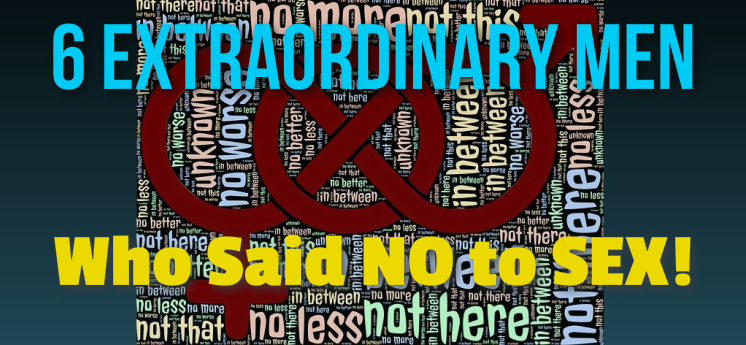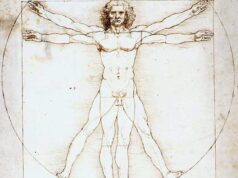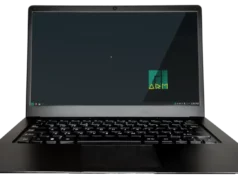Tired of Big Tech snooping on your life, treathening to disable your account for wrongthink or failing to make their ever changing wokeness treshold?
What if I told you there’s a way to run and sync your devices without relying on any Big Tech company (why do we even capitalize them)?
Sure, Big Tech has made our lives convenient, but with convenience comes dependency. So a question we all need to ask ourselves is, is it worth the trade-off? Perhaps the hassle (and believe me, it’s a hassle) is worth it?
Read on to find out how to set up your own clouds and pick devices to make your life Big Tech free.
How To Set Up Your Own Cloud
Google, Apple and Microsoft all have their own cloud and provide handy apps to automatically sync your data. Escpecially if you own multiple devices in the same ecosystem (for example, iPhone and MacBook or Android and Chromebook).
But with some technical knowledge you can set up your own cloud without needing Big Tech. There’s even two different options, running it on your own premise or on a VPS in the cloud.
On-Premise Cloud
This is the true prepper-friendly option. If you want to be completely self-reliant, so you can access your data even if the internet is down, you can set up your own little private cloud in your own house.
Your best option would be to buy a NAS device. NAS stands for Network Attached Storage and is basically a small energy efficient computer with one ore more hard disks you can access from all your devices. You can limit access to your own WiFi network or open it up to the internet so you can access your data using your smarptphone on the go.
Some well known NAS manufacturers are Synology and QNAP or you could also build your own PC with the purpose of using it as a NAS, although they’ll be a lot bigger and energy hungry than dedicated NAS devices but you can make them a lot more powerful, you could even include a graphics card and stream games to your notebook or smartphone!
Alternatively, you could just install cloud software on your desktop at home, keep in mind that the desktop has to be running to be able to access the files so you might end up with an expensive electricity bill, but it might be a good option if you have a desktop running 24/7 anyway. And besides, if you’re a true prepper you’re running it on your own solar or wind power anyway.
A good price-friendly option is the Synology DS220+ which allows for two disks so you can mirror them and continue working when one of them fails (hard disks sold separately). We recommend Western Digital Red hard drives for longer life in your NAS.
The QNAP TS-653D is not only more powerful but also allows for no less than 6 hard disks. It’s great recommendation for those looking for a powerful home NAS with pleny of storage. With 6TB WD red hard disks this allows for a maximum storage of 36TB.
VPS Cloud
If you want your cloud in the, well…, cloud so you can access it from anywhere in the world, your best option is to get a VPS.
Where the on-premise VPS is a one-time payment, for a VPS you’ll end up paying a montly fee (you can already get a “small” VPS for $5 per month), keep in mind that you’ll also be dependent on the VPS provider so you’ll end up trading in Big Tech for “Smaller Tech” but you can easily set it up without messing in your firewall and you’ll probably pay more in electricity for your on-premise cloud than a basic VPS will cost.
VPS providers with a good reputation are Vultr, Linode and Digital Ocean. All of these provide an easy to use interface and templates you can use to easily set up your own cloud.
Open source projects Owncloud and Nextcloud can be installed on your VPS (or downloaded to your device at home) and are easy to install and configure. You can find them in the templates of the VPS providers listed.
Computer
Now you’ve your cloud covered, let’s look for a computer to access it. As you probably know, there’s two big player when it comes to desktop/laptop operating systems, and even the number two is practically a niche player but even worse, both of them are censorship loving Big Tech companies, dead set on having you create an account to simply use the software you paid for. While it may already be a big improvement to control your own cloud, if you want to keep control over your devices, you’ll need to ditch Big Tech on your computer too.
Linux
Only one big and user friendly option exists, and it comes in many flavors. Gnu/Linux, the GNU operating system combined with the Linux kernel, in common parlance referred to as just “Linux” is an open source operating system which is available for everybody to download.
If you’re a bit of a techie, you can download the source code for all packages and compile them yourself. If you actually have a life you can pick one of many so-called distributions who’ve done all the work for you and provide an installable file you can use to get started, many of them even come in a live cd allowing you to try out the operating system without having to install anything.
Some of the best known distributions are Ubuntu, Debian, Fedora, CentOS, Solus.
Some of the bigger distros (Ubuntu, Fedora, CentOS) are backed by commercial companies, though, so you might think you’re just trading in Big Tech for Slightly Smaller Tech but keep in mind all of their distributions are available for download for everybody so if they get censor happy you can just take their code and start a clone of their distro (or have like minded people do it for you). Their distribution model is also quite different, the software gets released by a non-profit community and the company merely provides support and additional software to corporations. They’re also nowhere near as powerful and controlling as Big Tech.
Still not keen on using commercially backed distributions? There’s distros completely run by communities, some of those are Debian, Solus, Manjaro, Mint. Check out Distrowatch to keep up to date on everything regarding Linux distributions.
BSD
Linux’s weird brother is Berkeley Software Distribution, abbreviated as BSD. With similar roots as Linux (we don’t need to get into the technical details), BSD allows for similar packages to be installed but it runs a completely different kernel.
Purists love it, but it’s knowhere near as user-friendly or supported as Linux so not really recommended for newbies. Most of BSD’s popularity isn’t actually based on anything technical, but on its license. BSD uses the MIT license which allows companies to use it commercially without having to release the source code of the changes they made (unlike Linux, which uses the GPL license and mandates all source code gets shared). This is why Apple based Macos on BSD and Sony did the same for their PlayStation operating system. Using Linux would have forced them to release all hardware optimizations which their competitors would probably have really enjoyed. Tough luck, though. Moving on…
Smartphone
So you’ve now got your private cloud and a non-locked computer you can use to access it but since we don’t live in 2005 you probably want a smartphone to access it too.
Smartphones have always been more locked down than PC’s given their different origin but if you truly want to be free, there’s mobile options free from Big Evil Tech.
Android Open Source Project
I know what you’re thinking, “dude, you talked about ditching Big Tech and now you’re proposing we use Android?”, but hear me out. Since Android is based on Linux, and we explained the GPL license in the previous chapter (you probably skipped that boring part, we don’t blame you, but maybe check it out anyway if you’re considering this) which means Google is legally required to release the source code for the Android mobile operating system, this gave birth to the Android Open Source Project or AOSP.
There’s an entire mobile operating system available for download void of any Google tracking or Play Store, you can’t purchase a phone with AOSP preinstalled though, so some technical knowledge (or a friend who has it) will be required but so far as having a smartphone free of Big Tech, AOSP is an actual option.
Sailfish OS
Still wary of those Androids? How about a proper Linux based mobile operating system created by a small Finnish company? Jolla was founded by a group of former Nokia engineers (‘member Nokia? ‘member the 3310? ‘member Snake?) and while they initially planned to sell their own phone running their own operating system they ended up settling for selling licenses for their software.
A unique monetisation model but a great option for those who want to be free of the shackles of Big Tech. It works like this, you buy a supported smartphone (Jolla has an offical collaboration with Sony but there’s also dozens of unofficially supported smartphones out there), purchase a Sailfish OS software license from Jolla (there’s even a free trial available) and install it on your smartphone. Easy peasy, almost but Jolla has some great documentation on how to flash Sailfish onto your smartphone, it’s a lot easier than it sounds.
On top of that, the paid version of Sailfish comes with an Android virtual runtime, allowing you to run Android apps on your non-android phone at practically native speed.
PinePhone
Not an operating system but a hardware device. The PinePhone (Pro) is a smartphone created by hobbyists with the intention of running a mobile version of the Linux operating system to put users back in the driver’s seat, just what we need!
Pine64 has several images of mobile operating systems available, designed by communities with the idea of having a mobile OS that’s not a walled garden.
Honestly, the specs aren’t exactly flagship material and if you’re looking to get good value for money, this might not be the device for you. But if you’re looking for a smartphone that allows you to install the OS of your choice, without forcing you to share all your intimate details and treatening to delete your account for wrongthink, this might be exactly what you’re looking for.
You could even combine it with the previous option and install Sailfish on it, it’s not official supported but apparently both Pine64 and Jolla are working on that.
And if you’re looking to ditch Big Tech hardware too, Pine64 has release the PineBook (Pro), an ARM architecture based notebook capable of running Linux and accessing your favorite cloud, YOURS!
Conclusion
If you’re looking to be digital without Big Tech, whether you’re afraid to be kicked out because you dare have independent thoughts or you’re a prepper thinking the internet will go down or just want to be 100% self-sufficient, there’s options out there for you.
Some of them require some time and sweat setting up, others require you to spend some extra bucks, but if it’s important to you, it can be done.
Think we missed something or still having questions? Let us know in the comments!